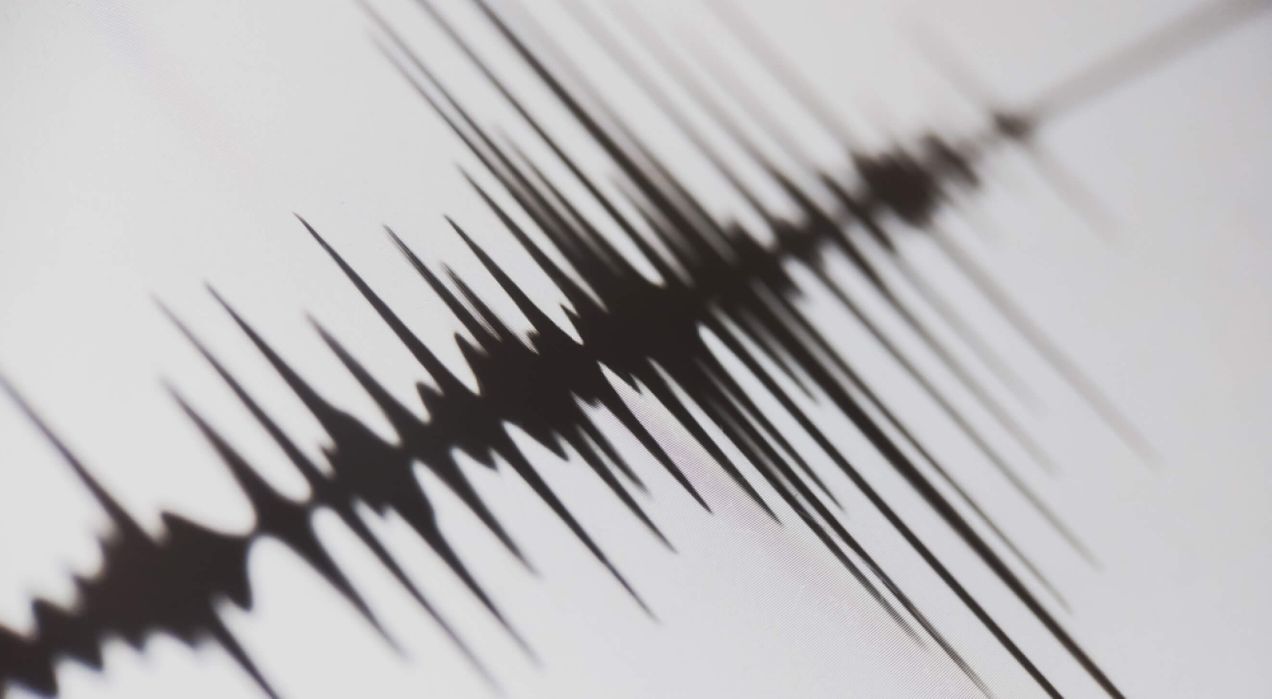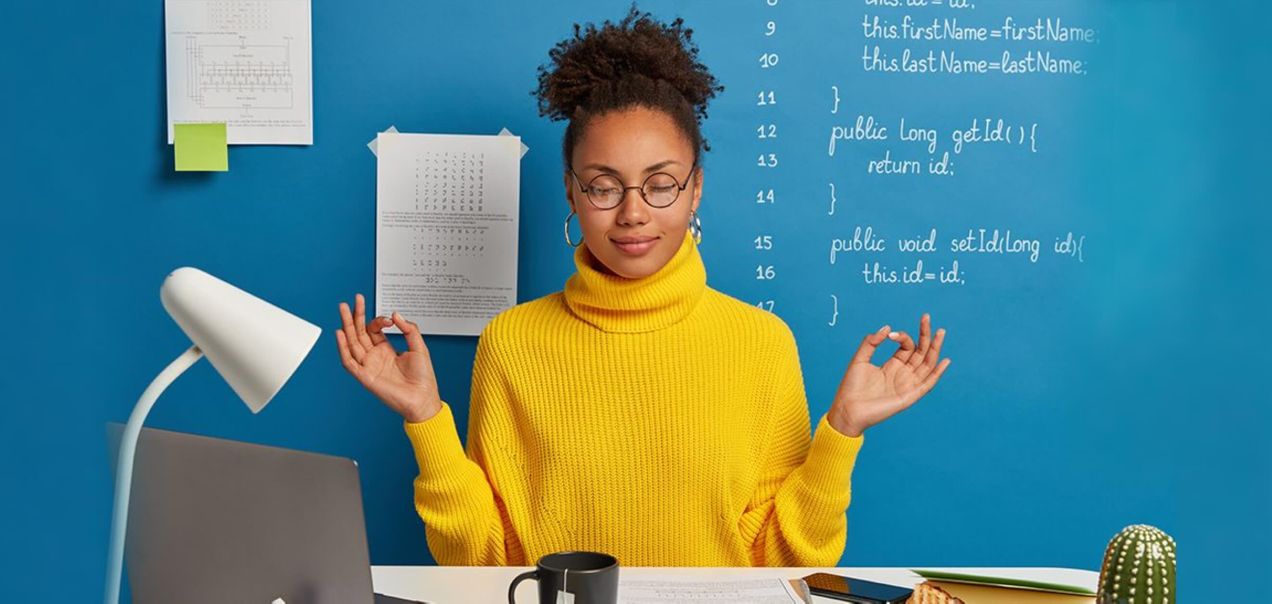Top 35 employee engagement activities PPT

Employee engagement activities are essential to any successful organization. They should be fun, engaging, and meaningful to all employees. They should also allow employees to express their creativity and contribute to the organization's success.
The activities can range from small-scale efforts like team-building exercises and competitions to more significant initiatives such as wellness and recognition programs.
Employee engagement activities have become increasingly popular in the workplace due to their ability to improve morale, loyalty, and commitment to the organization.
In this article, you will find commonly used top 35 employee engagement activities PPT designed to foster a sense of community, increase morale, and help make work more enjoyable:
TL;DR
Employees Engagement Activities PPT by Marketing on Scribd
Employee engagement activities help build a sense of purpose and ownership within the workplace; by creating a space for employees to come together, share ideas, and collaborate, businesses can create a culture that focuses on the success of the individual and the organization whole.
Employee engagement activities can also help employees develop their skills and productivity.
Typically, employee engagement activities should be tailored to the specific needs of the organization and the individual employees, as they should challenge and inspire employees and allow them to contribute and make a difference.
These activities should be varied, drawing out each employee's unique talents and skills. They should also give employees a sense of purpose and recognition for their contributions.
Why use a PPT for employee engagement activities?
Using a PowerPoint presentation might seem simple, but it’s a powerful way to organize, present, and drive engagement activities that actually stick with your team. Here’s why using a PPT for employee engagement makes a real difference:
TL;DR
Using a PPT for employee engagement activities helps structure and deliver content clearly, boosts visual impact, and supports interactive elements like games or shout-outs. It’s especially effective for remote teams, making activities more engaging and memorable.
A well-crafted employee engagement objectives PPT is easy to share, reuse, and personalize, enhancing participation and consistency across the organization.
- Visual storytelling increases impact: A well-designed employee engagement objectives ppt helps convey goals clearly and makes your message more memorable. When people see visuals paired with key ideas, they connect more deeply with the purpose behind the activities.
- Keeps activities structured and focused: A PPT keeps everyone on the same page—literally. Whether you’re outlining steps for a team challenge or presenting rules for a trivia game, it helps deliver engagement activities in a clear, engaging format.
- Makes virtual engagement more interactive: For remote teams, using slides to host fun Friday activities work from home ppt creates a central guide and keeps the energy up. Games, polls, and team shout-outs land better with visual support.
- Great for recognition and shout-outs: Use slides to celebrate wins or showcase top contributors. Recognition during engagement events adds personal value and makes the moment feel official.
- Easy to share and reuse: Once created, a good PPT can be reused, adapted, and shared across departments—saving time and standardizing your engagement activities approach company-wide.
Key elements of an effective engagement PPT

Whether you're presenting to leadership or employees, including the right elements ensures your message connects with both hearts and minds. Here are some essentials every engagement presentation should include:
- A clear objective: Start with a simple, focused goal. Are you sharing results, launching a new initiative, or recognizing teams? A clear “why” helps shape the rest of your content and keeps your audience engaged from the beginning.
- Authentic employee insights: Use real quotes, feedback, or survey results to give your presentation depth. Hearing the voices of actual employees makes the content relatable and builds trust with your audience.
- Visual storytelling: Skip the walls of text—use infographics, charts, and HDR photography to bring your data and ideas to life. Visuals make information easier to digest and more memorable.
- Recognition moments: Include slides that highlight team wins, individual contributions, or progress toward goals. Recognition isn’t just a feel-good extra—it’s core to engagement.
- Interactive opportunities: Whether it’s a live poll, Q&A, or group discussion, give people space to participate. Interaction turns a presentation into a conversation.
- Clear next steps: End with action. Whether it’s a timeline, a task list, or an invitation to provide feedback, your closing should leave the audience knowing exactly what’s coming next—and why it matters.
Common mistakes in employee engagement presentations
Even with the best intentions, it’s easy to miss the mark when creating an employee engagement PPT. To truly connect with your audience, avoid these common pitfalls that can weaken your message and reduce impact:
- Overloading slides with text: Packing slides with paragraphs can overwhelm viewers. In a strong employee engagement PowerPoint, each slide should focus on one idea, supported by visuals and clear headlines.
- Lack of employee-centered content: An effective PPT on employee engagement should reflect real employee experiences and feedback. Presentations that feel top-down or disconnected may lose trust and interest.
- Using outdated or irrelevant data: Presenting old stats or generic benchmarks can make your content feel stale. Always use current, relevant data in your employee engagement PPT to build credibility and spark action.
- Ignoring visual design and flow: Messy layouts, clashing colors, or inconsistent formatting can distract from your message. A well-designed employee engagement PowerPoint keeps focus where it belongs—on the story you're telling.
- Skipping a clear call to action: Every PPT on employee engagement should end with next steps. Whether it’s gathering feedback or launching a new initiative, guide your audience toward action and involvement.
How to make your PPT visually appealing and interactive
When you're putting together an employee engagement plan PPT or sharing updates on employee engagement programs PPT, making your slides visually appealing and interactive can significantly boost attention and impact. Here are six practical ways to do that:
- Use clean, consistent slide designs: Stick to a cohesive color palette and professional fonts. Too many styles can distract from your message. Clean design reinforces clarity and trust in your employee engagement plan ppt.
- Incorporate real images and employee photos: Stock images can feel cold. Including photos from team events or real workplace moments adds warmth and relatability, making your slides feel human and genuine.
- Add icons and infographics to simplify data: Turn heavy text or complex metrics into digestible visuals. Infographics can make even the driest data in your employee engagement programs PPT easier to understand and more engaging.
- Include interactive elements like polls or quizzes: If you’re presenting live, use tools like live polls or short quizzes to keep energy high and give employees a voice during the session.
- Limit text and use strong headlines: Each slide should highlight one key idea. Let visuals do the talking, and use concise headlines to drive home your point quickly.
- Animate with purpose: Subtle animations or transitions can guide attention, but don’t overdo it. A little movement can bring your employee engagement programs to life without overwhelming your audience.
How to effectively implement employee engagement activities?
Yes, companies can increase productivity, reduce turnover, and create a more positive work culture by creating an environment where employees feel valued and appreciated, but to implement them effectively?
Here are some tips on how to effectively implement employee engagement activities:
TL;DR
To effectively implement employee engagement activities, understand your employees' interests, gather feedback, and tailor activities accordingly. Keep things fun with interactive elements, set clear goals to maintain focus, and celebrate participation and success.
These steps create a more meaningful and motivating experience, driving higher engagement, better retention, and a more positive workplace culture.
Understand your employees
It's important to take the time to get to know your employees and understand their individual needs and interests. This will allow you to customize activities that are meaningful to your employees and will be more effective at engaging them.
Ask for feedback
Ask employees for their anonymous feedback on the types of activities they would like to see in the workplace. This will help you create activities tailored to your employees' wants and needs.
Make it fun
Employees are more likely to participate in enjoyable and engaging activities. Incorporate elements of competition, collaboration, or humor into your activities to make them more attractive to employees.
Set goals
Setting goals for each activity can help keep employees motivated and engaged. This will also help to track and measure the success of the activities.
Celebrate success
Acknowledge and reward employees participating in the activities. This will help keep them engaged and motivated and show them that their efforts are appreciated.
Types of employee engagement activities to include in your PPT
When building an employee engagement presentation, it's important to include a mix of activities that speak to different personalities and work settings. The best corporate engagement activities balance fun, connection, and purpose.
- Icebreakers and team quizzes: Quick, light-hearted games like “Two Truths and a Lie” or pop quizzes help energize your team. These are great openers in any employee engagement presentation, especially for new teams or hybrid setups.
- Recognition moments: Set aside a few slides to spotlight standout employees or milestones. Recognition is one of the most appreciated corporate engagement activities—it’s simple, but powerful in reinforcing positive behaviors.
- Personal development sessions: Include activities that promote growth, like book club discussions, skill-sharing sessions, or goal-setting workshops. These support long-term engagement and help connect people within the employee engagement group.
- Wellness challenges: Encourage balance with short walking contests, hydration goals, or meditation breaks. Adding visuals or progress tracking to your presentation can boost participation and accountability.
- Creative expression contests: Host friendly competitions like photo challenges, art contests, or DIY desk decoration. These invite creativity and joy, and including them in your employee engagement presentation keeps your team spirit alive.
How to measure the success of engagement activities shared in your PPT

Sharing engagement activities in a presentation is only half the job—measuring their impact is what turns a good employee engagement plan into a strategic success. Here are key ways to track how well your efforts are working, while staying connected to your people:
- Track participation rates: Start by measuring how many employees join the activities. High participation often reflects interest and relevance, while low turnout can signal the need to adjust timing, format, or content.
- Gather real-time feedback: Use quick post-activity surveys or pulse checks to capture how employees felt. Did they enjoy it? Did it help them feel more connected? This helps guide future planning with a human lens.
- Compare pre- and post-activity engagement metrics: Track data like morale, productivity, or collaboration levels before and after your engagement events. This helps identify what’s truly moving the needle—and what’s not.
- Look at retention and absenteeism trends: If engagement improves, you may see drops in absenteeism or turnover. These patterns can offer valuable clues about how your initiatives are impacting long-term employee satisfaction.
- Hold follow-up conversations: Ask teams directly what they enjoy, and what they would change. Honest, open dialogue reinforces trust and keeps your engagement efforts people-first.
Why CultureMonkey data and insights fit seamlessly into engagement PPTs
When crafting an employee engagement presentation, real-time data and insights can make your message more powerful and credible. CultureMonkey’s platform provides the kind of actionable input that brings your employee engagement strategies PPT to life. Here’s why it fits so seamlessly:
- Backed by real employee sentiment: CultureMonkey gathers direct employee feedback, making your slides more than just assumptions. Using real data adds credibility to your employee engagement presentation and helps build leadership trust.
- Helps highlight progress and gaps clearly: Whether you're showing improvements in morale or identifying pain points, CultureMonkey’s visual reports help you plug insights effortlessly into your employee engagement strategies. This allows you to present before-and-after comparisons that tell a compelling story.
- Supports tailored action planning: The insights help you propose targeted solutions within your deck. Rather than generic fixes, your employee engagement presentation ideas become focused, practical, and results-driven.
- Boosts engagement with interactive visuals: CultureMonkey’s data visualization tools are clean, easy to read, and ideal for slide sharing. Teams stay engaged when data is presented in a way that’s clear, relatable, and purposeful.
- Aligns with your long-term engagement goals: By weaving CultureMonkey insights into your presentation, you align data with strategic objectives, demonstrating to your team that this isn’t just a moment—it’s part of a larger engagement journey.
Increase employee engagement today.
Employee engagement activities can also help to foster a positive culture. By having employees actively involved in activities, it encourages them to take ownership of their work and be more accountable.
This can lead to improved morale, higher job satisfaction, and better job performance. Furthermore, they can help to create an environment of trust and respect.
Engaged employees are also more likely to stay with the company, reducing turnover. Employee engagement can help build loyalty and commitment to the organization, increasing job satisfaction, and overall engagement in organizations.
In conclusion, employee engagement activities are essential for any business. They can help to increase motivation, reduce attrition, and foster a positive culture. In addition, they can help to increase job satisfaction, boost productivity, and develop leadership skills.
FAQs
1. How do I make my engagement PPT interactive and impactful?
Incorporate live polls, Q&A breaks, and short games to make the presentation two-way. Use visuals, animations, and storytelling to connect emotionally. Keep slides concise, use relatable examples, and invite audience input to create a sense of involvement, turning a one-sided PPT into a shared, meaningful engagement experience.
2. What activities work best for a team-building PPT?
Effective team-building activities include virtual scavenger hunts, icebreaker questions, collaborative challenges, and peer recognition games. Highlight these with clear visuals and step-by-step instructions in the PPT. The best activities foster trust, communication, and creativity, making them perfect for building connection across remote or in-person manufacturing teams.
3. What design elements improve employee engagement presentations?
Use clean layouts, bold headers, minimal text, and high-quality visuals. Incorporate real employee photos, infographics, and color schemes aligned with your brand. Animations and icons can guide attention, while feedback tools and embedded media keep things dynamic. Great design makes your content easier to follow and more emotionally engaging.
4. How do I measure the success of engagement activities shown in a PPT?
Track participation, gather feedback through surveys, and monitor related metrics like morale, retention, or productivity. Compare pre- and post-activity data to assess impact. Ask employees what resonated most. Use this input to refine future activities, ensuring your presentation leads to real improvements, not just temporary interest.
5. Who should create an employee engagement activities PPT?
HR professionals, team leads, or internal communications teams typically build these presentations. However, involving employees in content creation—like contributing photos, feedback, or ideas—makes the PPT more authentic. Cross-functional collaboration ensures the content feels relevant, inclusive, and aligned with what actually engages your workforce.
6. When to present engagement activities in your organization?
Ideal moments include quarterly meetings, during onboarding, before team offsites, or ahead of busy production seasons. Presenting during change initiatives, feedback rollouts, or morale dips can also spark renewed energy. Timing matters—launch your engagement activities PPT when it can uplift, align, and activate your team’s focus.
7. How do I make my engagement PPT interesting and interactive?
Break up the presentation with questions, polls, and quick challenges. Include real stories, employee shout-outs, or humor to keep attention. Use clean animations and vibrant visuals, and allow space for team input or idea sharing. Interactivity turns your engagement PPT from a slideshow into a shared experience.
8. How do I track participation after presenting engagement activities?
Use sign-up sheets, digital check-ins, or platform analytics to monitor attendance and engagement. Follow up with quick surveys, feedback forms, or informal team check-ins. Tracking helps you understand what works, which teams are most engaged, and where future PPTs or activities can be improved or tailored.